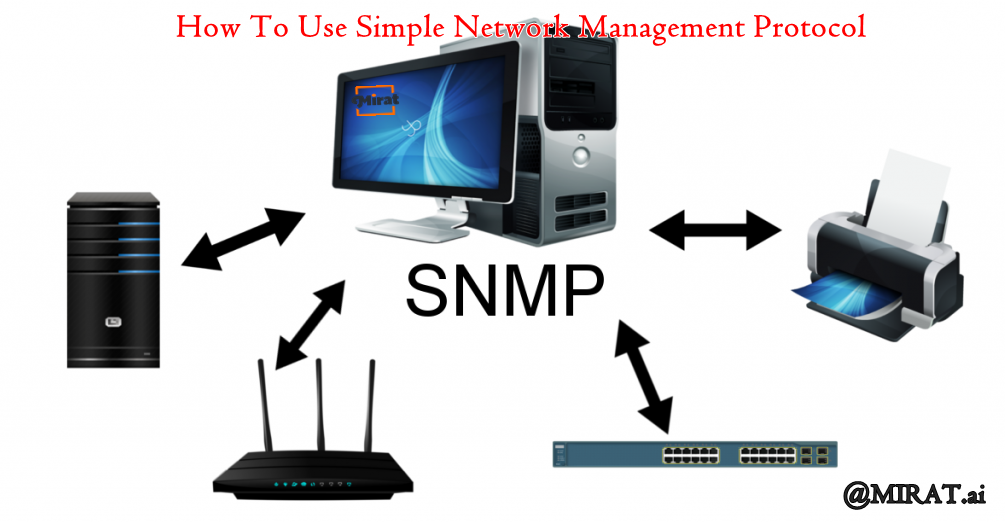Simple Network Management Protocol(SNMP) can help keep diverse devices and software sharing information.It’s vital to interact with network devices that coexist, even if they run different software. MIRAT’s SNMP devices can help, and here’s how:
Select an SNMP Version
A community is a set of shared passwords between both the SNMP manager and the network device. Due to the lack of encryption in SNMPv1, straightforward strings and data are vulnerable. The most popular SNMP version SNMPv2 also uses -community strings, although its implementation is more complicated. A third version adds encryption and private communication and allows admins to customize authentication. SNMPv3 also provides a user-based structure where users are assigned to groups.
Data Hierarchy in Your Agency
SNMP devices manage data well. Networks have many nodes and grow. Data communication and formatting can be problematic. Thus, SNMP utilizes a tree-like structure with freely communicating management information bases. Object identifiers are strings that uniquely identify MIBs and their nodes. Managers can easily acquire data without overloading the network and get real-time device status updates.
Quick-Start Guide Method and OS Version Match
Setting up SNMP for multiple devices on a Windows Operating system is simple, but there are four methods to go about it. Choose the one that works best for your system and server. To configure them, you must use Control Panel, Remote Desktop, and Servers Manager. Tools for managing Windows are essential. Fortunately, a graphical interface replaces Power Shell or the command prompt for setup. SNMP service allows for creating community strings and requests from a dedicated Windows Server.
Setup Ping and Firewall Properly
Your software agent must detect network devices. It must either reply to ICMP ping attempts or have an open TCP port (specified in the Detection Technique and Port field). You must allow ping requests or port connections via the Windows Server firewall—Edit rules for Windows Defender and Advanced Security.
MIRAT has been proved to cut operational costs by 80%, reduce outage costs by 20%, and boost team productivity by 60% and efficiency by 30%. Now earn your ROI in 6 months!
Mirat.ai’s IT Infrastructure Management is Affordable & Easy to use! Get your Dashboard ready in only 5 Minutes. Request for Trial/Demo now (or) Contact our Team Now .
Contact Information:
Hema
Sales Executive
Phone: +1-315-636-4213
Email: sales@mirat.ai
Website: https://www.mirat.ai/