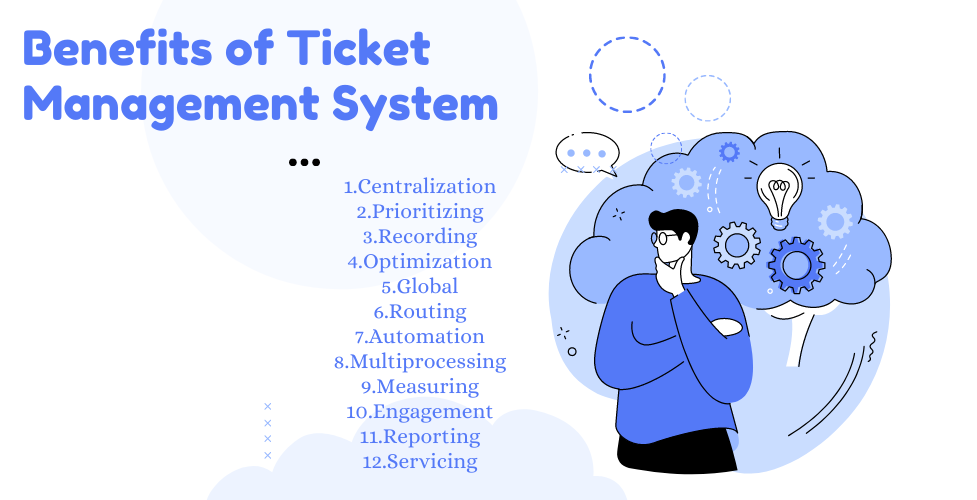A ticket Management System is used in an IT environment to efficiently resolve issues arising on a day-to-day basis in the IT ecosystem. One of your employees may need to get a mouse fixed, another may require to set up a new system, perhaps your customers need to resolve certain queries and more. MIRAT’s IT Ticket management system does this all and more, in the most optimized manner making functioning and communications hassle-free. There are various benefits of a ticketing system that MIRAT’s ‘C-PROGRAMMERS’ concept will explain in the most simplistic manner.Below are the 12 reasons why your company needs a ticketing system:
|
Sl. No. |
Ticket Management System Benefits |
|
|
C – Centralization |
|
|
P – Prioritizing |
|
|
R – Recording |
|
|
O – Optimization |
|
|
G – Global |
|
|
R – Routing |
|
|
A – Automation |
|
|
M – Multiprocessing |
|
|
M – Measuring |
|
|
E – Engagement |
|
|
R – Reporting |
|
|
S – Servicing |
1.Centralization
What do you do if you are a service-based company with a large customer base? No matter how efficient your employees are, tracking each communication on different email chains from over 1000+ customers, makes the resolution of queries an impossible task to achieve on time. This could lead to even more complaints from the customers. So what is the best solution?
When all your client queries and interactions are centralized in a systematic manner, incident resolution and attending to customer queries becomes easy. MIRAT’s IT support ticketing system aims to help you achieve just the same. This support ticketing system makes clients queries and incident resolution process centralized that assists in making work functions smooth and less time-consuming.
2.Prioritizing
Another reason why you need MIRAT’s Ticket Management system is because you can resolve your incidents based on a priority basis. There are at least 4 types of priority options provided by MIRAT’s Ticket Management system mainly – low, minor, major, and critical. Low being the least priority and critical being the highest priority. These priorities are assigned during the creation of an incident. These priorities can also be edited with the Ticket Edit tool. This benefit of prioritizing tickets makes incident resolution easy. Below is the image of the Ticketing console showcasing the priority of incidents in MIRAT’s Ticketing system.
3.Recording
In ticket management software, keeping a record of the tasks performed and the tasks pending in IT incident management is essential to keep a track of the ticket resolution process. Therefore, the Ticket History tool of MIRAT’s ticket management software does exactly the same. This function is useful to know the details of the incident like summary, status, alert name, created date, and more. To view the details of the Ticket History, select a ticket and click on the Ticket History icon as mentioned below from the Tool’s menubar and the detailed history of the ticket appears on the screen.
4.Optimization
Time consumption and management in IT Ticket Management are crucial. MIRAT’s major incident (MI) form as part of its ticket management software assists in making a group for the same type of incident and assigns the same to a user or group. The users get an alert to work on the incidents on priority. They can close incidents, one by one to enable and close the major incident. The major incident can close only after closing all child incidents.
To create a major incident form, place the mouse over to the ITSM Suite, and click the Major Incident icon on the left side vertical menu.
The Major Incident Form displays as follows:
This option is a key to saving time and ensures smooth operation in an IT environment.
5.Global
Since the onset of the COVID-19 pandemic period, the world has seen an unprecedented rise in teleworking or digital work atmosphere. While working from home in confined spaces, offices have gone completely digital and experts believe they will continue to do so to a greater extent soon. With this digital workspace transformation global connection has become effortless. More and more companies are therefore utilizing various IT ticketing system software like MIRAT to manage, operate and resolve their IT incidents steadily and in a time-based manner. This global impact has led numerous western countries to for MIRAT’s efficient IT management software.
6.Routing
MIRAT’s Routing or assigning incident tasks function assists in the timely incident resolution process where the best experts in the field are assigned tasks to work on various tickets in an IT environment. Once an incident is generated, it can be reassigned as a task to other users. Here, the incident acts like a parent and the tasks act like a child. You can create any number of tasks and assign the same to other groups, members in your or other groups. This process helps resolve issues quickly. The incident can close only after all tasks of the incident are resolved.
You can perform the following steps in the Incident Task module of ITSM Suite:
Place the mouse over on each item as displayed in the image above to showcase the name of that function.
|
Sl. No. |
Function |
|
|
Group-owned |
|
|
User-owned |
|
|
Group assigned |
|
|
User assigned |
7.Automation
Most Organizations’ activities are engaged in a sluggish process of carrying out tasks manually. Hence, companies recognized the importance of automation. MIRAT is the ultimate choice for all IT and business processes to carry out such day-to-day tasks automatically with its AI-based technology and self-healing tools. Now you would wonder, how does this function help businesses? Automation reduces manual labour, which is a slow-paced and tedious task. It leads to a faster configuration to a single node or to thousands of nodes making your job simpler and faster. The image below showcases the digital automation process offered by MIRAT in accomplishing any task.
8.Multiprocessing
MIRAT’s 360-degree Monitoring tool is one of its core services which ensures end-to-end monitoring with a sharp vision at a rapid speed. It monitors & identifies anomalies in fast-paced environments. Alerts are paramount to monitoring and they proactively inform, if predefined performance limits are breached, to reduce business impact. The multiprocessing aspect of MIRAT provides the following features:
It provides custom-based monitoring
• Standard monitoring options
• GUI – to create custom monitoring
• GUI – create standard monitoring
• Deploy profile based on Hardware/Manufacturer/Model
• Live discovery and Port Mapping for object relationship
• Live network discovery, and more
9.Measuring
With MIRAT’s performance metrics tool users can measure the functioning of their IT modules. This tool helps identify the server name of the ticket, monitor name, date of the incident creation, and resolution interval. Apart from this, one can access various charts that describe the actions taken by the help desk ticketing software to resolve the incident.
There are various server types such as Windows, Linux, macOS, or Hypervisor depending on the origin of the incident. Similarly, some of the best customer support ticketing systems provide numerous monitor types to choose from such as file systems, Software, Event logs, filing, CPU, and much more.
10.Engagement
Another essential benefit of a ticketing system software, is smart engagement with clients. In a company with a 1000+ employees size, managing incidents on a regular basis is a tedious job. There is a long mail chain of issues that are impossible to keep track of and is a time-consuming option. Clients are unaware of the updates in the incident management process. However, MIRAT’s IT ticket management software resolves this issue once and for all. Client communication is easy and smooth when the ticket history, work log, and other ticketing system options are easily accessible to all. This makes client engagement better.
11.Reporting
Forget creating pages of report documents on incident management manually to present to clients. MIRAT’s reporting tool does this automatically for you. With the Reporting option, you can generate varieties of reports using filters on specific modules.
Once reports are created they are generated as follows.
Once you click the Get Report button to download and save reports. The Download Report Data window displays. Select the File option to download the report.
12.Servicing
If not anything, use an IT Ticket management system for better customer satisfaction. Putting several hours and the best IT professionals on the job for incident management is in vain if the clients experience difficulty or complications during the process. The AI-based ticketing system of MIRAT ensures a swift incident resolution process and provides you with happy customers.
Schedule a trial/demo with MIRAT today to learn more about Mirat.ai’s IT Infrastructure Management and its benefits. Mirat.ai’s IT ticket management software is Affordable & Easy to use! Get your Dashboard ready in only 5 minutes. Contact us now!
Contact Information:
Hema
Sales Executive
Phone: +1-315-636-4213
Email: sales@mirat.ai
Website: https://www.mirat.ai/