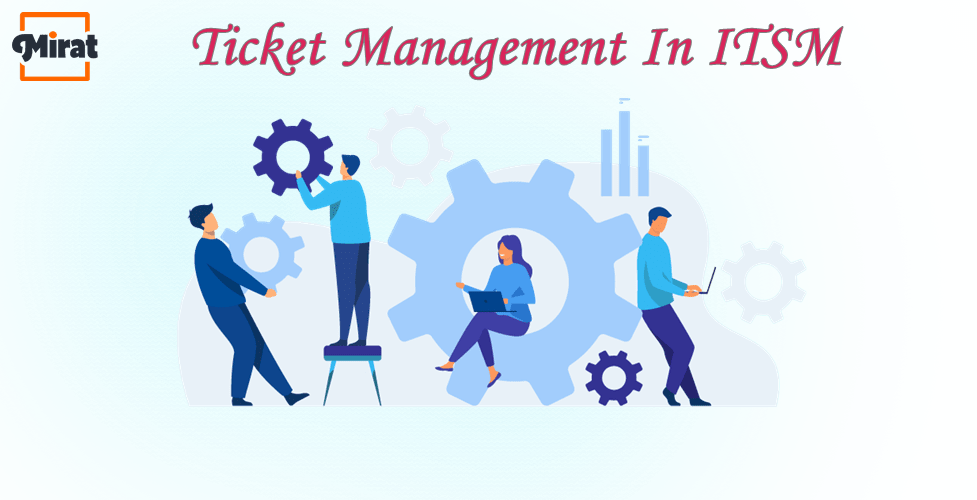How does IT helpdesk ticketing work? Here is the Complete Guide
If you are looking for ticket management tools to simplify and enhance the ticketing system of your business, this article provides you with a one-stop solution.
Any closed group IT infrastructure faces incidents (IT-related problems such are fixing the mouse of a user, installation of software, email or device-related problem, and more) on a day-to-day basis. The sooner these incidents are fixed the more cost and time are saved and possible hazardous incidents are prevented.
IT ticketing system comes in handy to resolve these incidents asap. So how does helpdesk ticketing work? To answer the question, understanding the different incidents and helpdesk ticketing system is essential. While an incident is an event, a ticket is detailed documentation of the same event. In the IT helpdesk ticketing system, incidents are created in the following manner:
Below image shows different tools upon clicking the ‘show Tickets tools’ option:
The toolbar displays different tools options as showcased below:
Once the incident is created you can refer to the details of the ticket via various ticket management tools which include:
1.Performance Metrics
This tool helps identify the server name of the ticket, monitor name, date of the incident creation, and resolution interval. Apart from this one can access various charts that describe the actions taken by the help desk ticketing software to resolve the incident.
Upon clicking the performance metrics tool option, the following window appears on the screen:
There are various server types such as Windows, Linux, macOS, or Hypervisor depending on the origin of the incident. Similarly, some of the best customer support ticketing systems provide numerous monitor types to choose from such as file systems, Software, Event logs, fileage, CPU, and much more. One of the best helpdesk ticketing systems, MIRAT provides around 40 monitor types that enhance the performance metrics of a ticket.
2.Triage Live Poll
While numerous ticket management systems provide similar tools to effectively resolve tickets, the Triage Live Poll tool has something unique to occur. This special feature of MIRAT assists one in finding one asset problem through another asset which can be resolved from the existing asset. For example, through this tool, one can resolve a problem of another operating system from the present operating system.
3.Inventory Details
A service desk ticketing system has another tool namely the inventory details which provides information on the server through graphical representation. The third tool as showcased below is the ‘inventory details’ tool:
Upon clicking the option the following window appears:
One can access information on CPU usage, memory used, Filesystem, swap memory, and other details through this window.
4.Root Cause Analysis
Among the many ticket management tools, root cause analysis is useful in knowing the status of the server of a particular ticket. This gives the user an idea of the root cause of the incident. The MIRAT help desk software showcases the root cause analysis of an incident through a graphical representation of various connections of the server. The fourth option on the toolbar displays the root cause analysis option as showcased below:
Upon clicking the option the following window appears on the screen:
The window displays the root cause analysis in a tree-like branching structure. This information assists users to understand details of the causes of any incident.
5.Ticket Details
Any customer service ticketing system provides a tool to access the details of a selected ticket. The fifth symbol on the tools bar represents the ‘ticket details’ option.
Upon clicking the symbol, the following window, displaying the details of a selected ticket appears on the screen.
These details include the Ticket ID, server name, summary, platform, dates, priority, IP address, status, groups, and more.
6.Ticket Work Logs
Moreover, the customer ticketing system also consists of the ticket work log tool which generates work logs on each action taken during the incident resolution process. These work logs are essential to understanding the step-by-step process that the ticket management software uses to resolve the incident. To understand the work done on the resolution of a ticket ‘Ticket work logs’ option can be selected from the Tools bar as described below:
Upon selecting the option, the below window, displaying the date, time, and tasks done on ticket resolution appears on the screen as below:
7.Ticket Story
If you are still wondering what is the purpose of a helpdesk system, the answer lies in the detailed management which is provided by some of the best ticketing systems including MIRAT. A ticket story is one such tool that assists in providing details of the incident including the assigned group, work log, dates, and more. The seventh tool on the Tools option is the ‘Ticket Story’ tool.
Clicking on the tool displays a window as shown below:
As you can see, the window displays information on the incident’s assigned group, ticket ID, priority, and other details of the ticket.
8.Ticket History
Ticket History is a tool that is a must-have in any ticket management software if you are searching for – what is the best help desk ticketing system? Ticket history provides details of the incidents such as summary, status, alert name, dates of creation, and much more.
The eighth option on the Tools bar is the ‘ticket history’ option.
Upon clicking the option the following window appears which showcases the ticket history such as Ticket ID, status, priority, assigned group, work log, and other details as shown below:
9.Ticket Edit
Once you know what is a helpdesk ticketing system and how to generate tickets, you may also need to edit the tickets once created. Ticket Edit tools provide the same function. It facilitates editing existing tickets which nay have been created manually or automatically by the system. This tool is important if you need to update ticket details.
Upon clicking the ‘Ticket Edit’ tool as mentioned above, the following window called the ‘New Incident Console’ appears on screen.
One can edit ticket details in the window and save the chang
These were the 9 essential and effective tools that MIRAT incorporates for an effortless ticket management implementation. For those who are still looking forward to understanding what is the process of ticketing in detail, request an exclusive demo of the software now!
Mirat.ai’s IT Infrastructure Management is Affordable & Easy to use! Get your Dashboard ready in only 5 Minutes. Request for Trial/Demo now (or) Contact our Team Now .
Contact Information:
Hema
Sales Executive
Phone: +1-315-636-4213
Email: sales@mirat.ai
Website: https://www.mirat.ai/